Bass guitar preamplifier in the Ampeg SVT tradition
Designing and fabricating the front panel
Prototype
I designed the first version of the front
panel with Microsoft Visio 2003, and made it myself using
the front panel blank supplied with the Par-Metal
enclosure. I used a drill press and a step bit to
make the holes for the controls, and normal drills to make
the anti-rotation holes. It came out perfectly - all
the controls fit into the panel, and the panel fit the
enclosure. Here is my unlabeled hand-fabricated
panel:


Toner transfer / copper sulfate etching
experiments
However, I wanted professional-quality lettering for the
control labels. I spent quite a while attempting to do
this myself using the toner transfer technique and chemical
etching, but my test etchings did not achieve the quality of
result I was seeking. Here is one of my toner transfer
etching experiments, performed on my Fender Blackface
control panel wiring fixture/template. All the extra
holes are preexisting features of the scrap aluminum I used
to make the template. I wasn't able to get a high
enough toner density with my printer to prevent unwanted
etching of the background. I'm still enthusiastic
about the capabilities of the toner transfer and etching
process, but I need more time to refine my process. I'm
going to try again with a better printer on a future
project.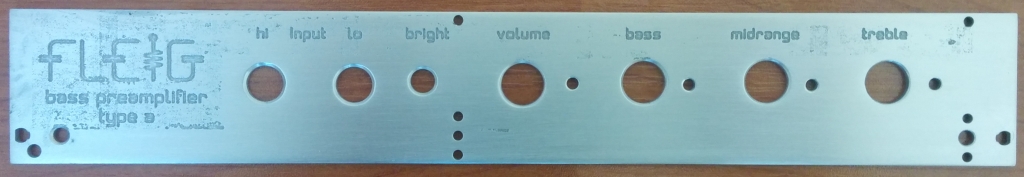
Front Panel Express
I reluctantly abandoned my efforts to do
the panel labeling myself, and used the Front
Panel Express design software and CNC fabrication
service to realize the front panel. Initially I was
not eager to use their proprietary design program to re-do
the panel. However, it turned out that the software
was not difficult to learn. The positions and dimensions
for the control holes, blind holes on the back side for
the anti-rotation tabs, and labels are easily entered and
refined. Since the Front Panel Designer (FPD) software is
optimized to feed into their fabrication process, the
designer can be confident that the panel will be
manufactured exactly as designed. The cost for each
feature is tabulated as the design proceeds, so you know
exactly what the panel is going to cost.
A few things I learned:
A few things I learned:
- Minimize the labeling costs by using single stroke
fonts. I originally designed my panel in Visio
using a modern TrueType font. However, this font
was not supported by the FPD software. Therefore
I chose the rather plain DIN17 single stroke font
using the 0.2 mm engraving tool. I was more than
happy with the appearance of the finished panel.
- Line art, and logos can be imported into FPD as HPGL plotter command files. I was able to copy-paste my line art logo (conceived by my wife) from Visio into the fabulous Inkscape open source vector graphics editing software, and export it as an HPGL file. This file was then imported into FPD, where it was only necessary to set the mirroring option to make it render properly. I chose the 0.4 mm engraving tool for the logo.
- Front Panel Designer can export the designs into
Autocad DXF files or Scalable Vector Graphics (SVG)
format files. After completing the FPD design, I
exported it as an SVG file and imported it into
Inkscape. I then created vector art for all the
controls, jacks, and knobs, so I could check the
appearance and positioning of all the
labels. During this process, I found that
a few labels would have been partially obscured by
toggle switch trim washers. I was then able to
adjust the size and position of these labels to
eliminate the obscurations. I enjoyed using
Inkscape so much that I spent effort than necessary to
make nice models of the chicken-head knobs and toggle
switches.
- FPD allows you to zoom the view as much as you like
to make sure the details of features appear the way
you want them to.



