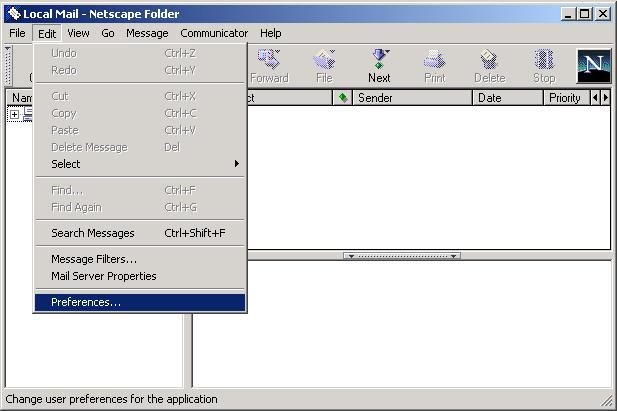
Netscape E-mail Account Setup Instructions
Open Netscape Messenger Version 4.72
Click on "Edit" and
"Preferences...".
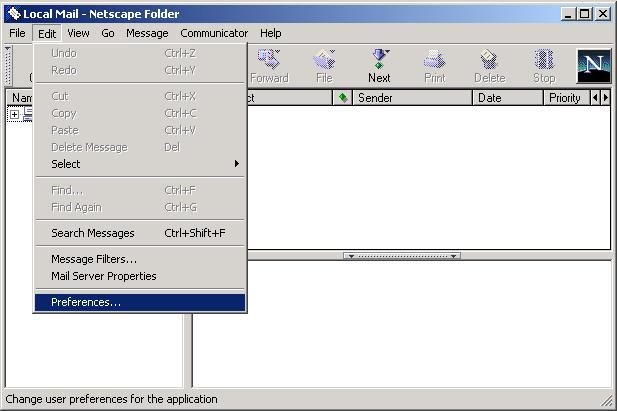
NOTE: Please follow the instruction below, this portion is very important.
Click on the '+' to the left of "Mail & Newsgroups"
and click on "Identity".
Your Name: The name you would like to appear when
you send e-mail.
E-mail Address: username@<domain> (example:
postmaster@frontiermail.net)
Click on "Mail Servers".
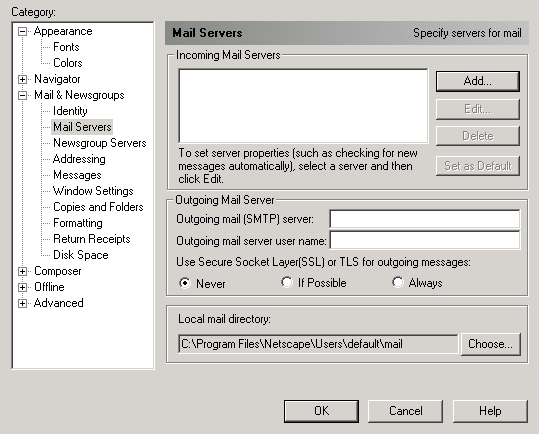
Server Name: pop3.<domain>
(example: pop3.frontiermail.net)
Server Type: POP3 Server
User Name: username%<domain> (example:
postmaster%frontiermail.net)
Click "OK".
Outgoing mail server (SMTP): smtp.<domain>
(example: smtp.frontiermail.net)
Outgoing mail server user name: username%<domain> (example:
postmaster%frontiermail.net)
Click "OK".
Your e-mail
account has been created.