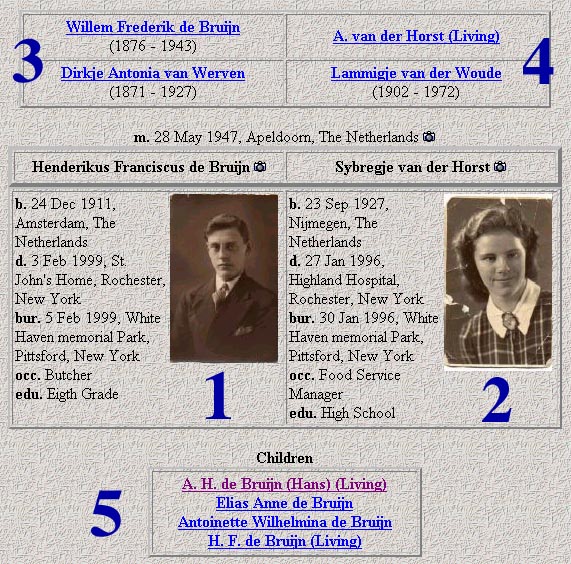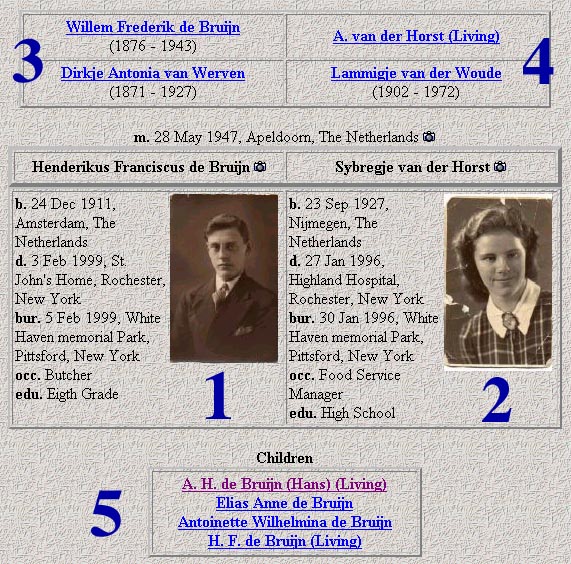| 1 | The area on the left side of the Family Card shows information for males. The information included here, if available, is birth (b), death (d), burial date and place (bur), occupation (occ), education (edu), and religion (rel). |
| 2 | The area on the right side of the Family Card shows information for females. The information included here, if available, is the same as for males. |
| 3 | This area shows the father (top) and mother (bottom) for the male in area 1. Selecting either of these individuals will take you to their Family Card. By doing so you move up the tree on the male side. |
| 4 | This area shows the father (top) and mother (bottom) for the female in area 2. Selecting either of these individuals will take you to their Family Card. By doing so you move up the tree on the female side. |
| 5 | This area shows the children for the couple in areas 1 and 2. Selecting any of these individuals will take you to their Family Card. By doing so you move down the tree. |
| m | Just above areas 1 and 2 is the location for marriage information.
|
| 1,2 | There are occasions where an individual is married more than once. When this is the case there will be a 1,2 under area 1 or area 2. Selecting a number will take you to the other spouse and new information including any children from that marriage will be shown. |
 | When a camera is present there is a media page available with additional pictures of the individual or family. Double clicking on the camera will take you to the media page. |