|
First you have to have a plot of land on which to build your neohome. The cost ranges from 1000NP in Neopia Central to 25,000NP in Faerieland. Click on the links below to see what the plots in different worlds look like. This will be the background on which the ground floor of you neohome is built. (The two upper floors will have a sky background which is also shown below.) NOTE: If you build rooms and gardens on every section of the ground floor, you will no longer see the plot of land.
To begin the process of building your neohome go to the Your Items page and click on the neohome icon at the far right on the navigation bar at the top of the page. Then click on "Add/Remove Rooms or Gardens". Select which world you want your home to be in, then click on the "Apply for Land" button. It may take up to 24 hours to process your application. When your application is approved you will have a plot of land on which to build. Neopets also assigns you an address. Unfortunately you cannot choose your own address. Each level of your plot is divided into 25 sections and numbered as shown below. When you are adding rooms or gardens the numbering will help you verify that the new room or garden will be in the correct position. You can build a room on each section of all three floors. Gardens can only be built on the ground floor. 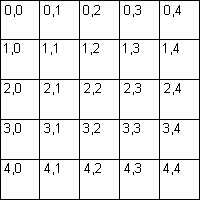
Now you are ready to build
Rooms and
Gardens.
|